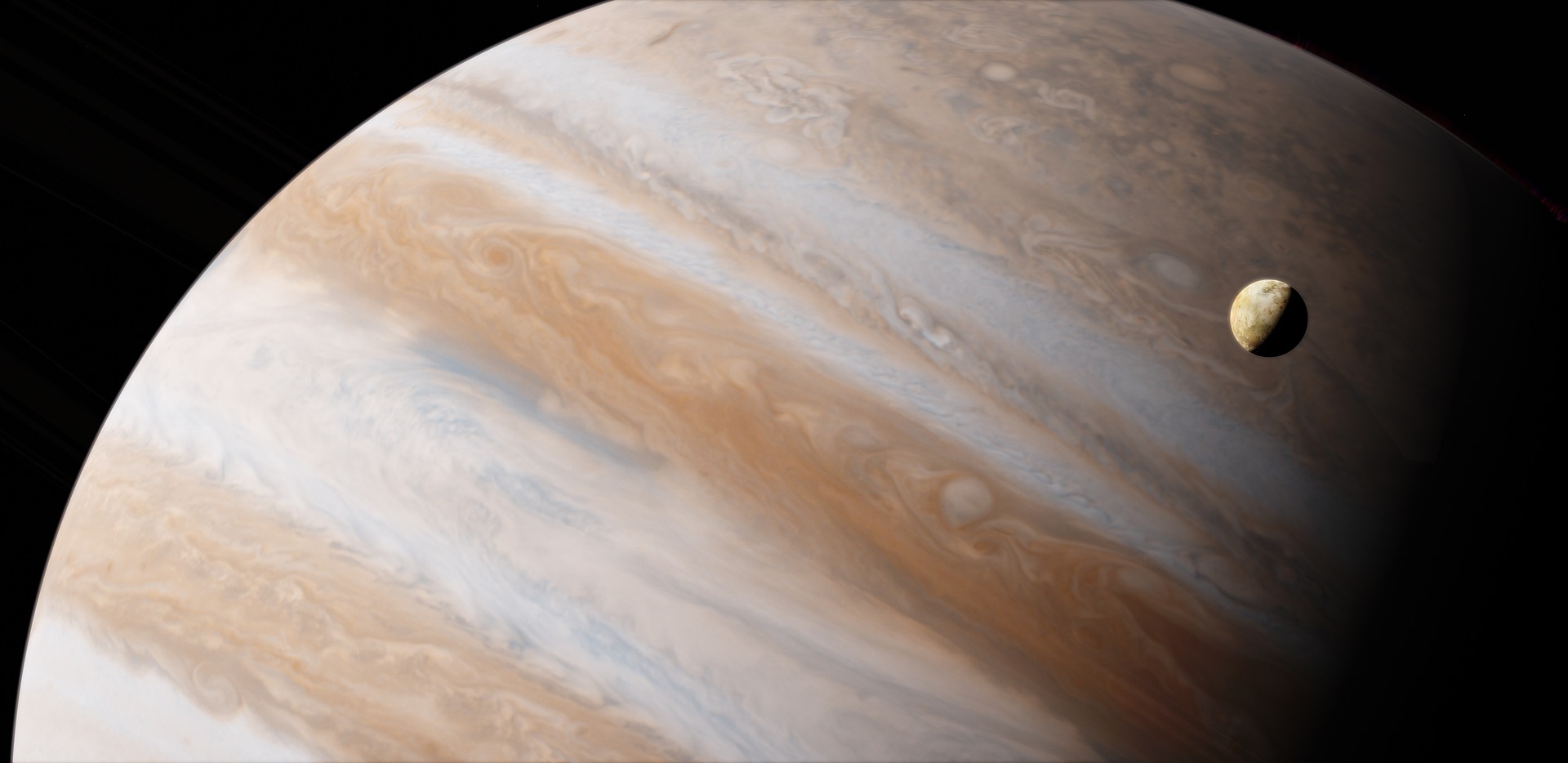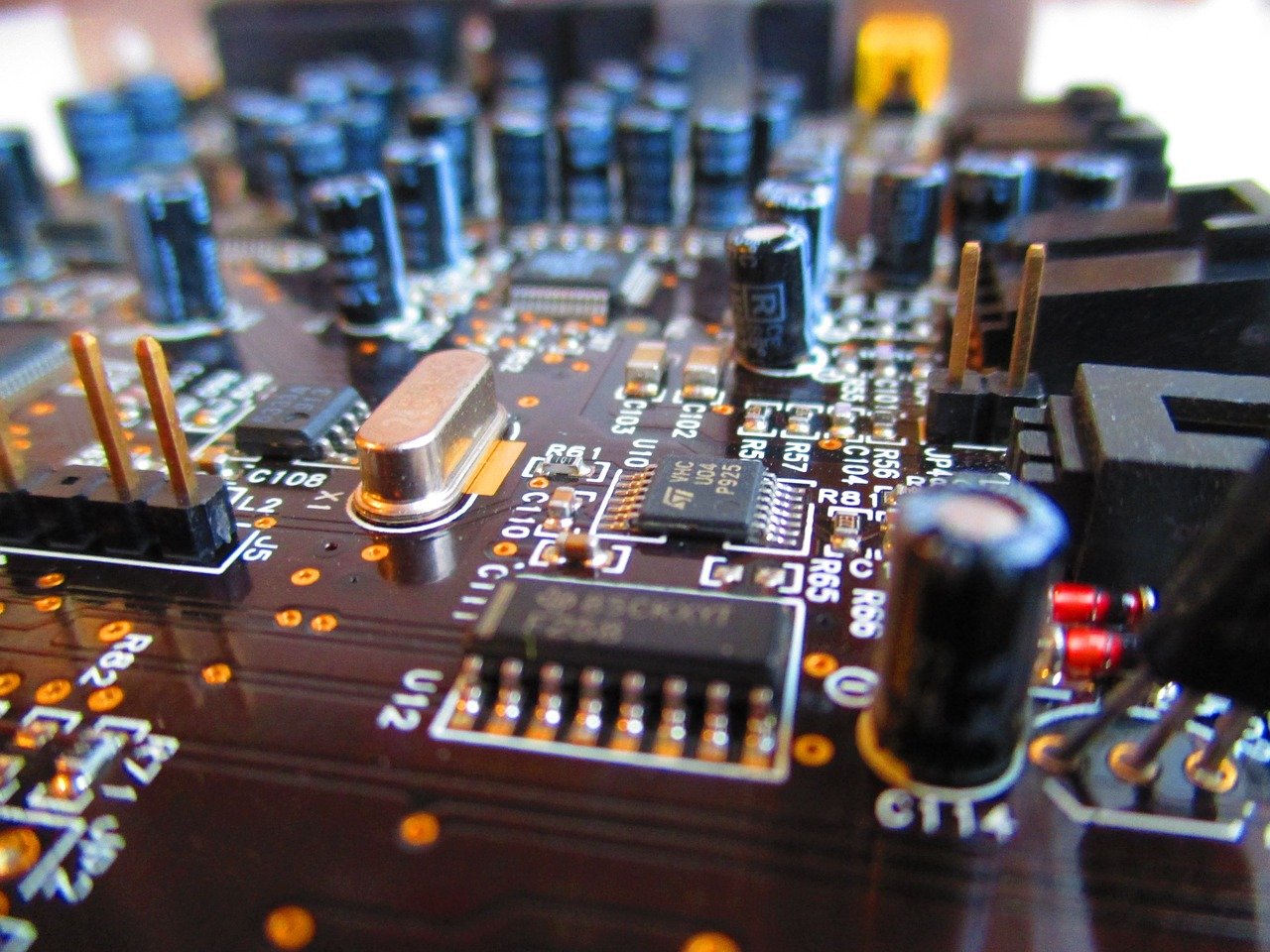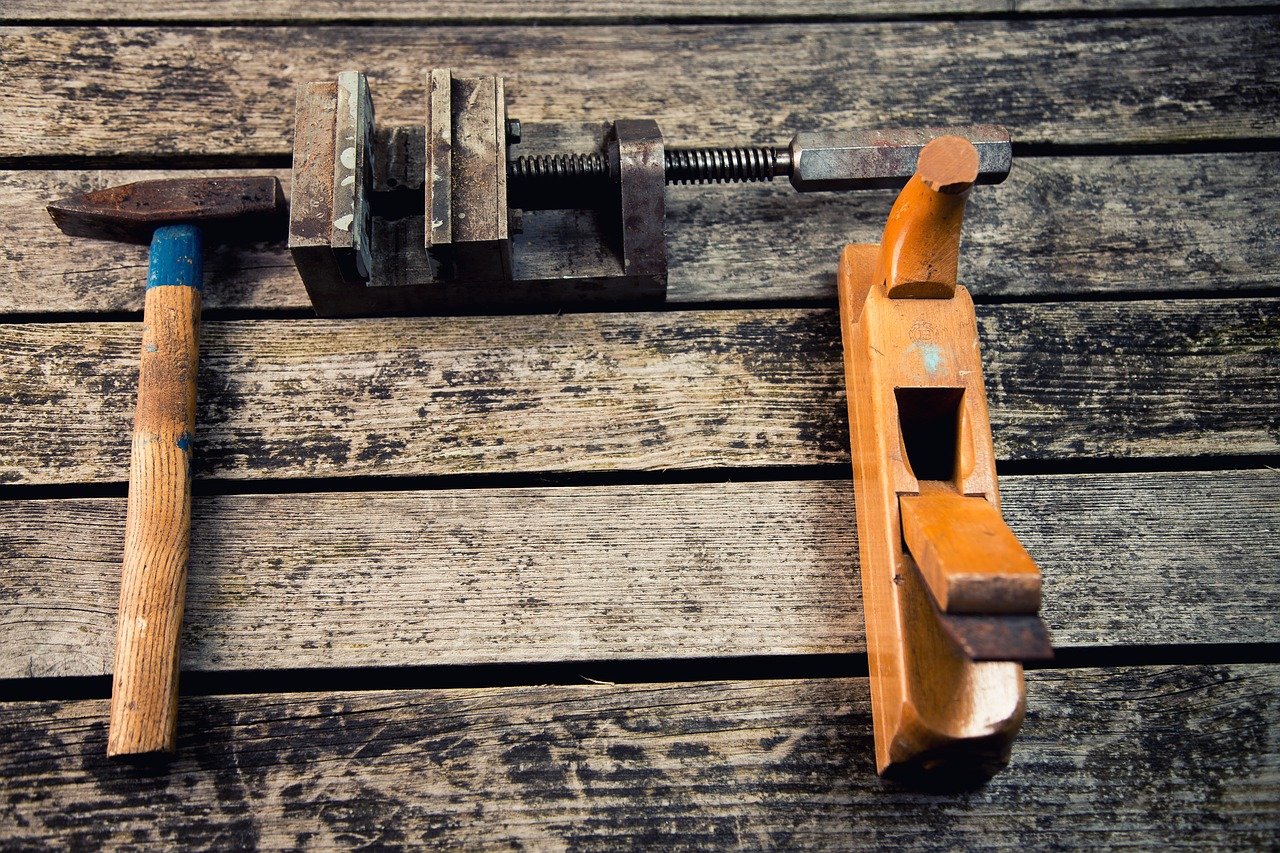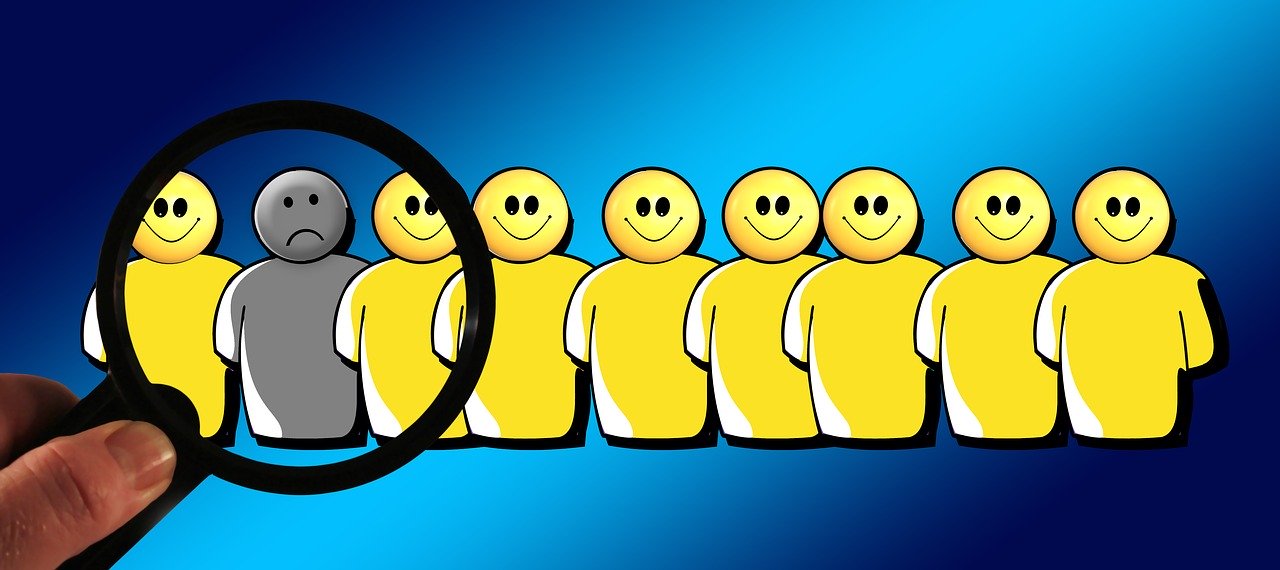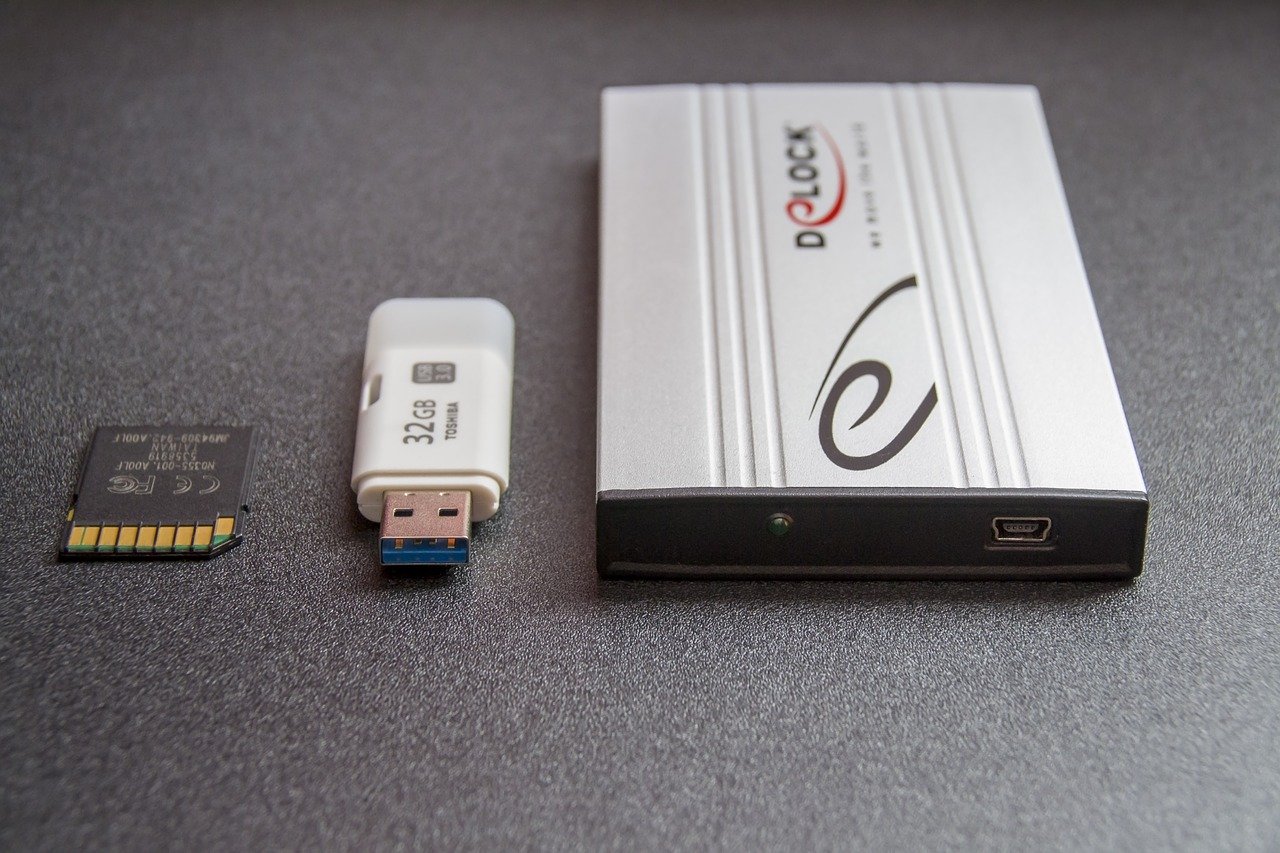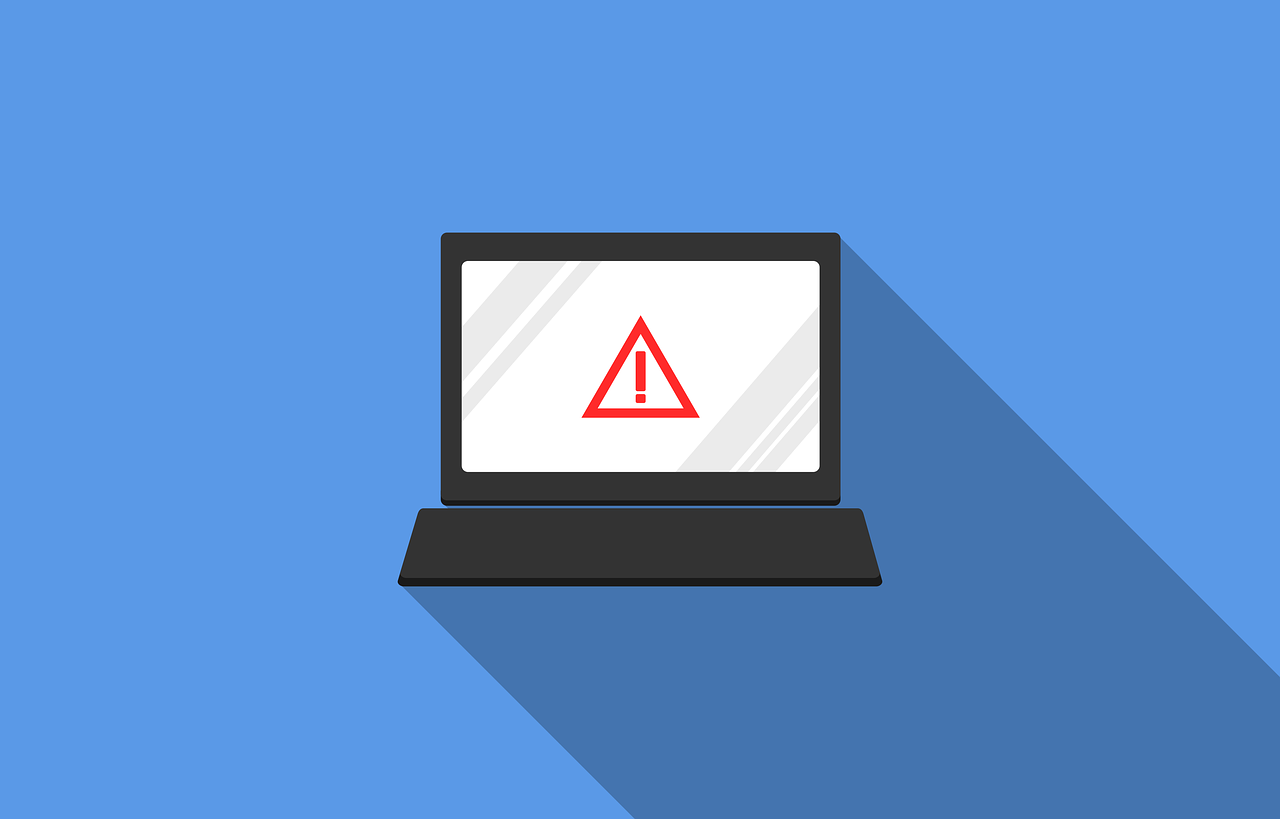Many people are interested in artificial intelligence and machine learning, but what framework should you start out with to hit the ground running fast? Jupyter and Scikit-Learn!
Jupyter
Jupyter is a web-based development environment well-suited for Python development and artificial intelligence. What makes it great for AI development is the nature of the web platform. You can add code blocks, generate images and charts, or add markdown to document what you’re doing. What is also useful is that each block of code within the IDE can be executed as needed by clicking the run button at the top. This is something you will do over and over as you tune your AI parameters to get better accuracy.
The Jupiter Notebook is installed directly on your computer, so you can access local files. This is critical for being able to access the data you will use to train your AI model and ensures optimal performance when using large data sets.
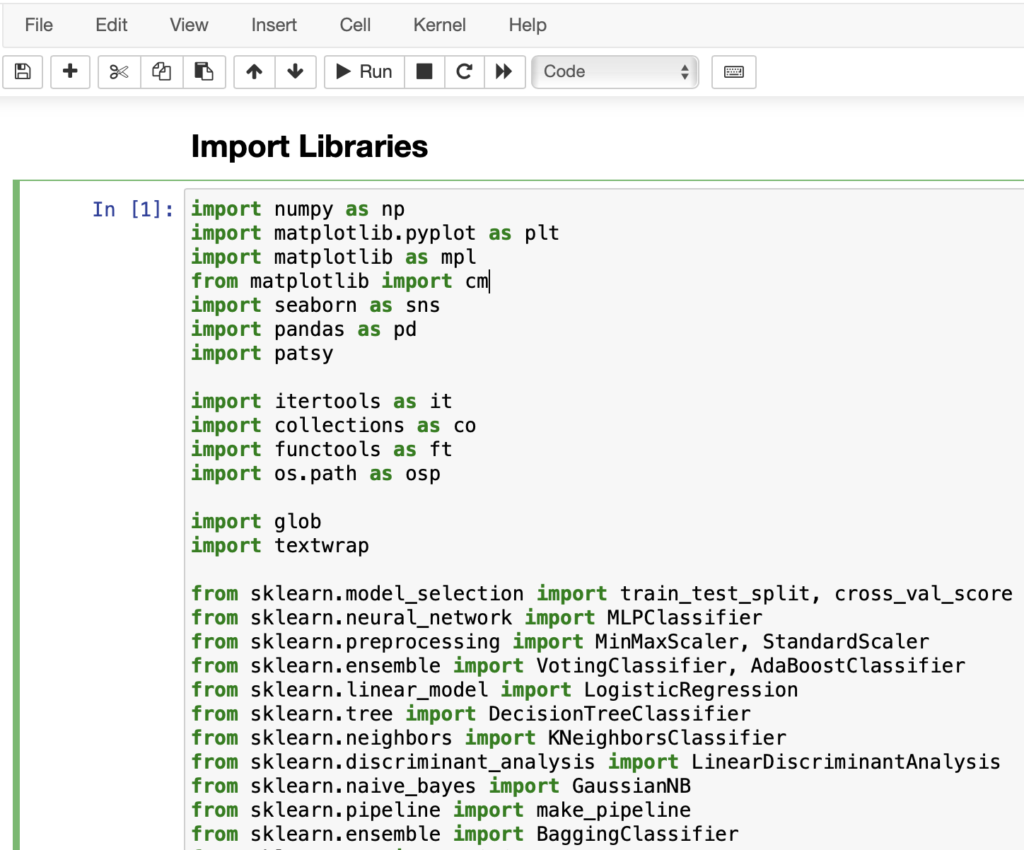
Scikit-Learn
There are countless frameworks for AI, but Scikit-Learn is my favorite. Since it’s a Python-based framework, it’s relatively easy for anyone to work with. Furthermore, since Python is heavily used in artificial intelligence research, you’re using a tool well known to other practitioners in the field. Scikit-Learn supports just about anything you could want for AI including logistic regression, k-nearest neighbors, neural networks, naive bayes, and support vector machines. Even better, Scikit-learn makes it so simple to implement that you don’t really need to know much about the underlying technology.
Part of what makes scikit-learn so useful is how easy it is to create charts or graphs. This can include a typical confusion matrix or any plot for your data. This can be really powerful in AI to better understand the data and what relationships may exist.
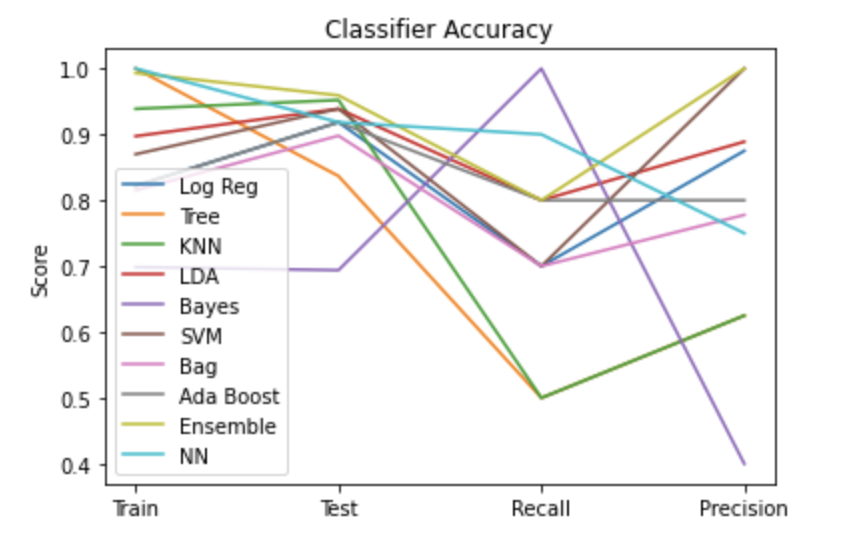
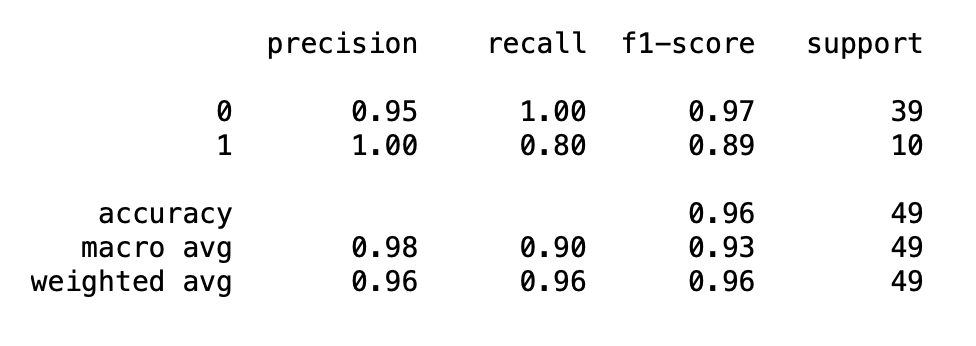
Getting Started
If you’re interested in getting started, visit jupyter.org to download their IDE. Then, visit scikit-learn.org for installation instructions. If you’re familiar with Python, you’re ready to start with the scikit-learn tutorial on their website. If not, take a trip to YouTube and find some videos on Python development!