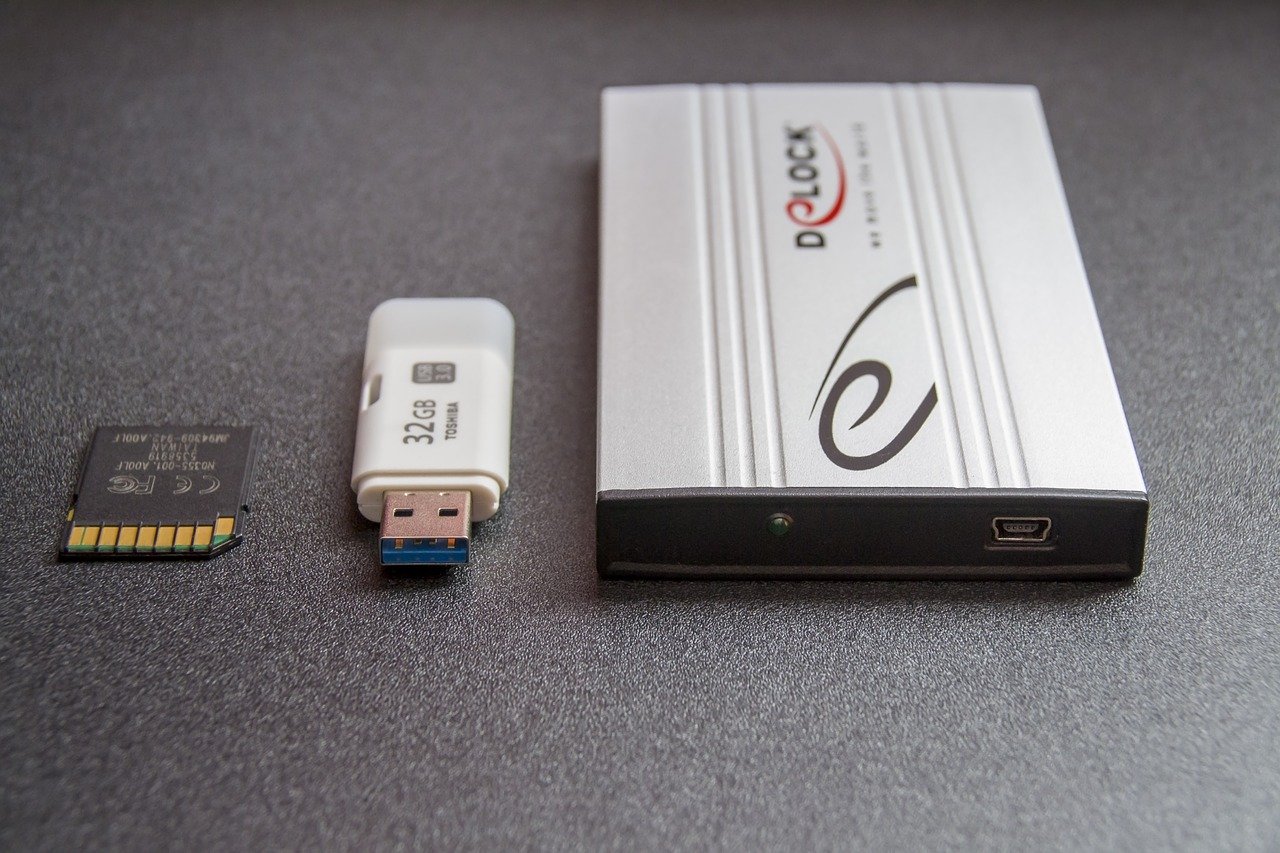Recently, I visited a customer site for what seemed like a simple request – to update their Windows computer. However, in the end, the machine had to be reformatted. The customer was very worried that they would lose critical data on their system. That didn’t happen, but I was concerned that the customer wasn’t performing backups on what he considered to be critical operational data.
Today, failure to backup important data is not excusable. With the advent of cloud services as well as cheap data storage, customers have countless options for ensuring their data is always available. Regardless of the operating system or situation, everyone should be performing regular backups of critical information.
Backup Options
For Mac users, Apple’s Time Machine is the way to go. The gold standard for computer backups, Time Machine automatically backups up your entire system whenever a configured hard drive is connected to the computer. Not only is it easy to configure and implement, backups couldn’t be easier. During setup of a new Mac computer, simply plug in the Time Machine drive and the OS will take care of moving everything to a new system. It could not possibly be easier. Additionally, Apple’s iCloud drive is an incredibly cheap cloud-based backup option. The free iCloud storage allows up to 5 gigs while paid solutions start at only .99 cents per month.
Unfortunately, Windows users don’t have anything as nice as Time Machine. However, Microsoft’s OneDrive allows free storage of 5 gigs (like iCloud) and up to 1 TB for only $6.99 per month. With automatic syncing to the cloud, OneDrive can quickly – and easily – protect mission critical data.
In addition to the above, countless other options exist. Google Drive, a service similar to OneDrive or iCloud, allows 15 gigs of free storage. For developers, both BitBucket and GitHub provide off-site storage of source code. For your cell phone, Google Photos can backup every selfie you take so you never have to worry about losing the pictures on your phone.
Conclusion
In the end, it doesn’t really matter what service you use or how you do your backups. What matters is that you’re doing them. For me, as a business owner, the loss of my business data would be catastrophic. So, I have implemented various backups to preserve critical files. If my computer blows up today, I’ve got nothing to fear – I’ll be back up and running tomorrow.
If you are concerned about what would happen to your business in the event of a computer crash or catastrophic event, contact someone in your IT department. If you don’t have an IT department feel free to contact Talixa Software for assistance.