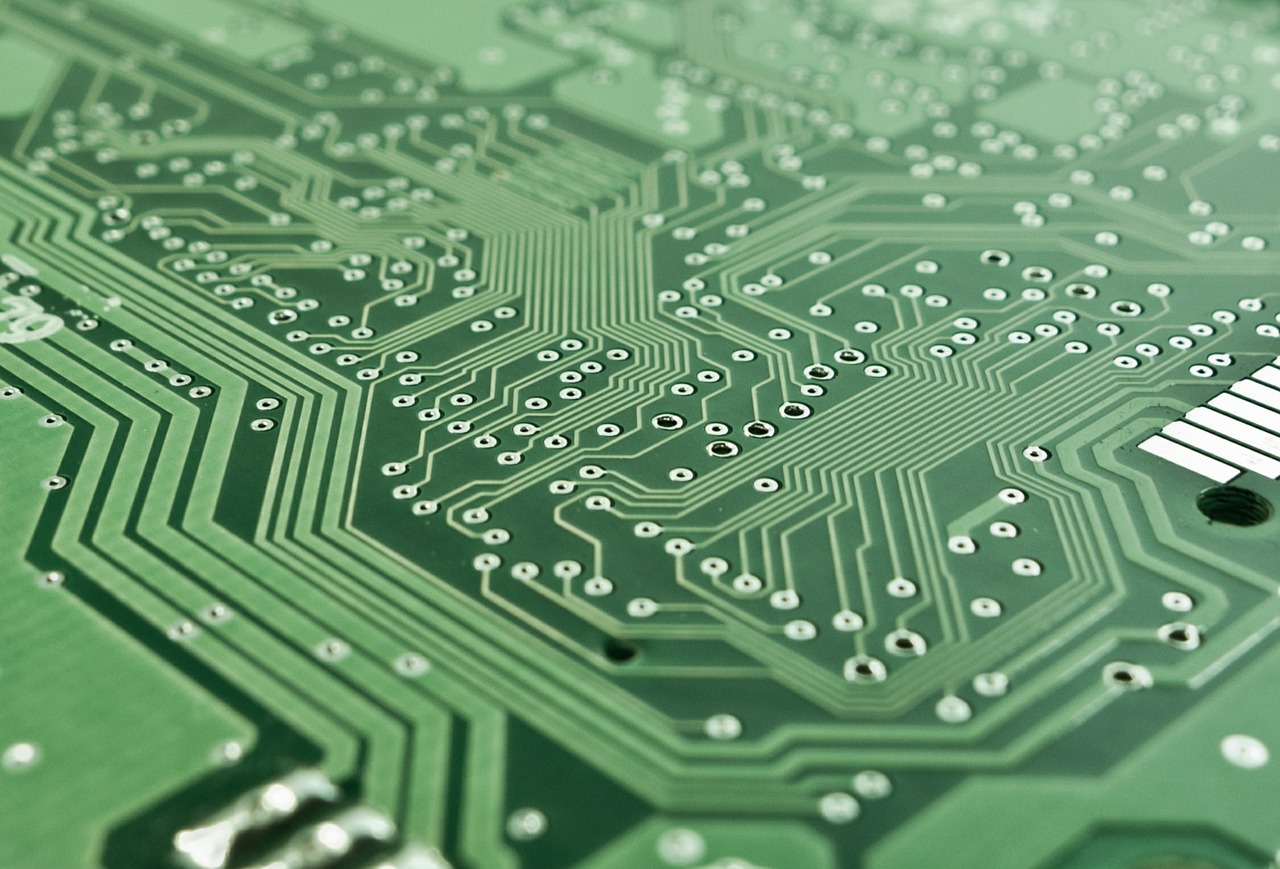With the price of a bitcoin surpassing $10,000 and the recent craze around cryptocurrencies, developing an understanding of what the technology behind these cryptocurrencies actually does, as well as what can become of these technologies going forward seems worthwhile. Before we can begin to truly understand what cryptocurrencies like Bitcoin and Ethereum are, we need to look at how blockchain technologies work and why these technologies hold immense value for people around the globe.
The technology behind the blockchain is fairly simple conceptually speaking, though incredibly innovative nonetheless. The fundamental issue that prevented digital currency from taking off for so long was the ability for any person to make duplicate transactions. For instance, when a person sends an email, they are never actually sending the original message but rather a copy, so if two people claimed to own the same digital currency, there would be no way to prove the actual owner without having a fine-tuned system in place. A blockchain solves this problem by validating transactions through solving cryptographic riddles and maintaining a universal record of all transactions, an ongoing process carried out by a decentralized network of computers around the world. These miners are rewarded for their work through miner fees and their ability to unlock and release new cryptocurrency into existence.
In the United States, we believe in the value of the dollar. Millions of Americans work hard at their jobs inputting their time, energy, and resources on a regular basis. This results in them earning a paycheck, often directly to their bank accounts. With this money, people make transactions based on trust: trust that their debit or credit cards will work, trust that they can access and spend their money, and trust that this money will not be tampered with at any point between sending and receiving payment. But this trust-based service comes at a cost, around 3% of our transaction fees to be exact. The blockchain reduces the need for a middle man and enables direct peer-to-peer transactions, minimizing the potential for tampering and corruption along the way at a lower cost, roughly 0.1% or so, which pays the miner fees and gives people an incentive to keep the decentralized network active and growing.
Looking specifically at a cryptocurrency, Bitcoin began back in 2009, and its blockchain has been recording and validating transactions ever since. Unlike the US dollar, there is a finite supply of bitcoins that can ever be created, capping out around 21 million. Currently, less than 17 million of these exist, and as time passes each bitcoin becomes more difficult to mine. This element of scarcity is appealing from an investment standpoint, because as demand increases the price does as well. Investing in cryptocurrency today does not come without considerable risk though, considering the market is very volatile. In the grand scheme of things, these cryptocurrencies are still very young, meaning that people base much of the value on the integrity of the system, also considering what the future of these cryptocurrencies might hold.