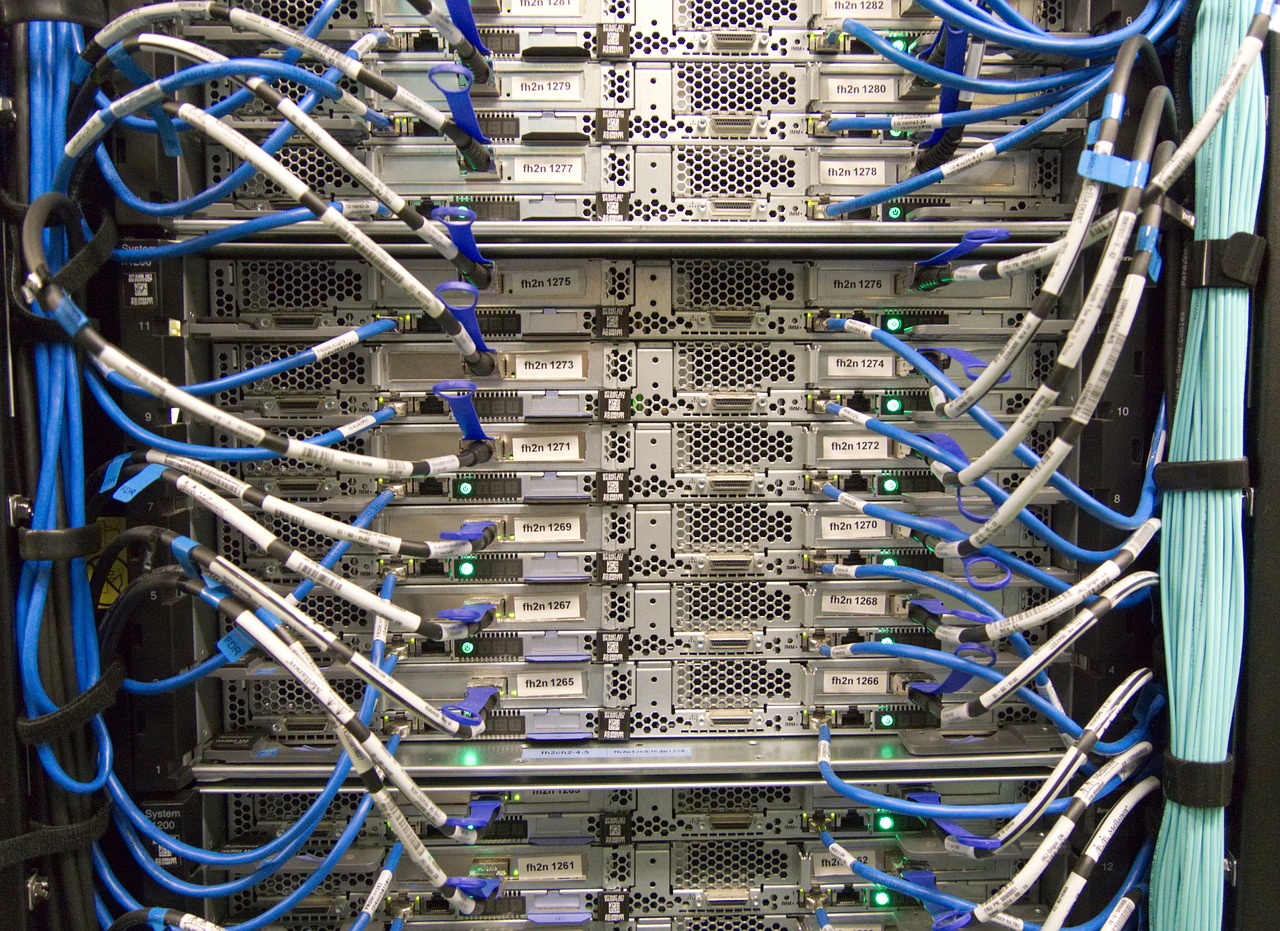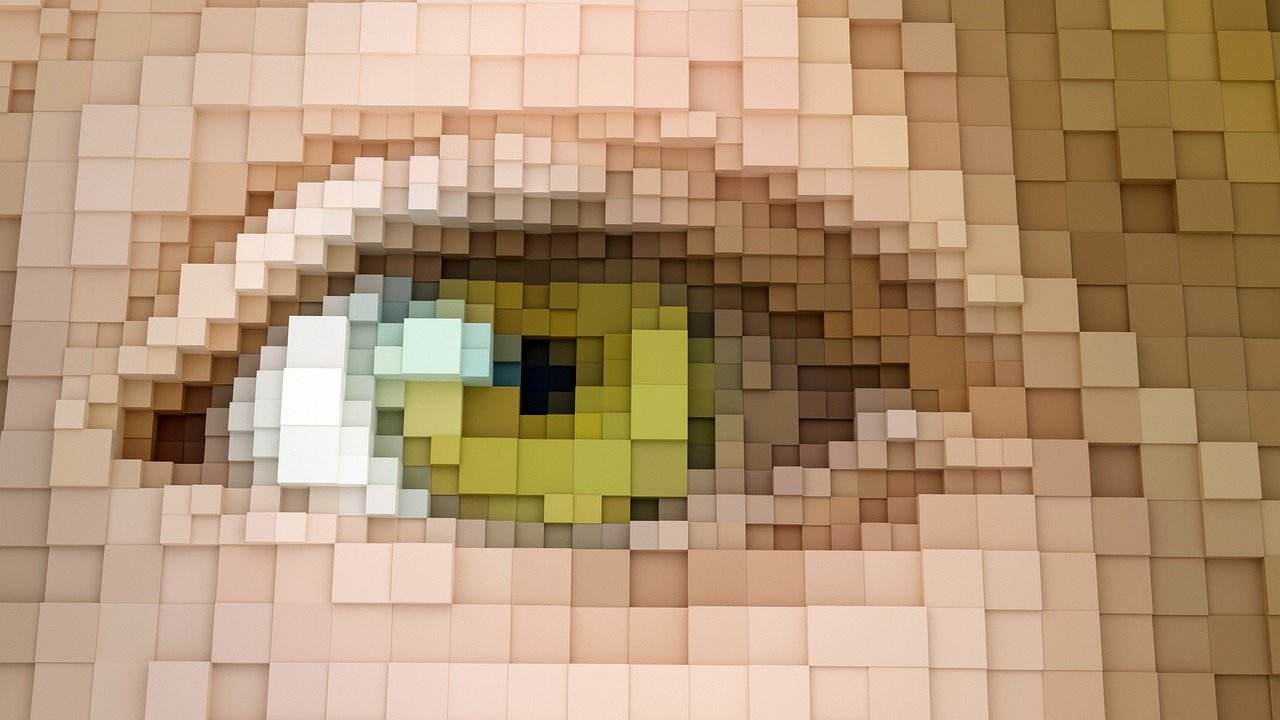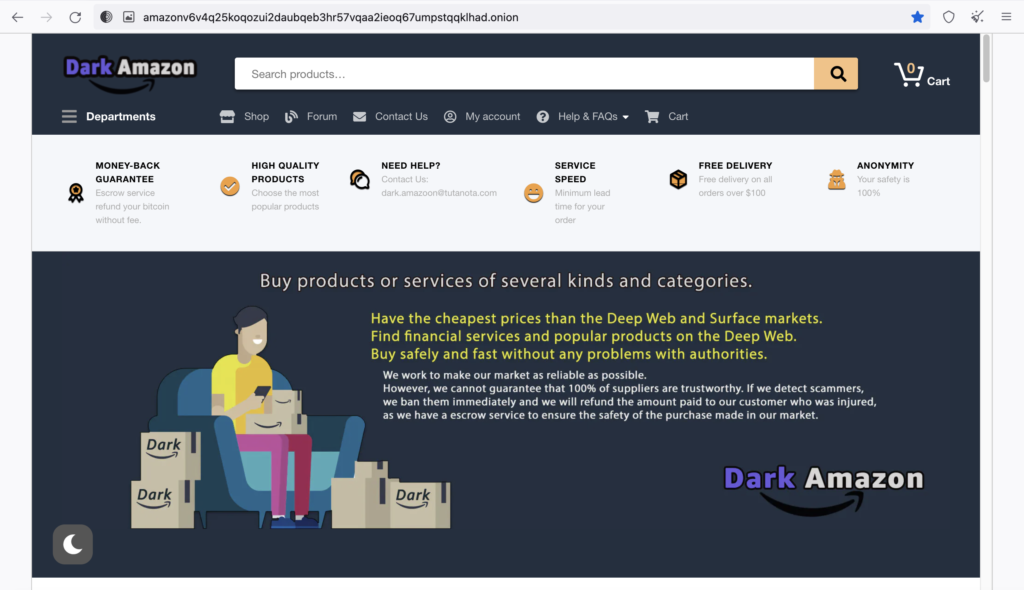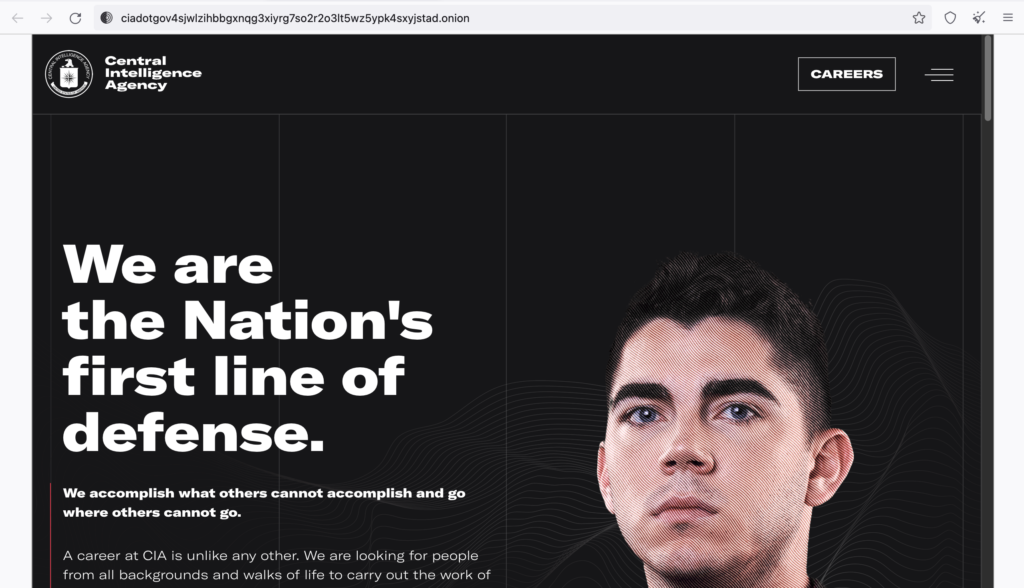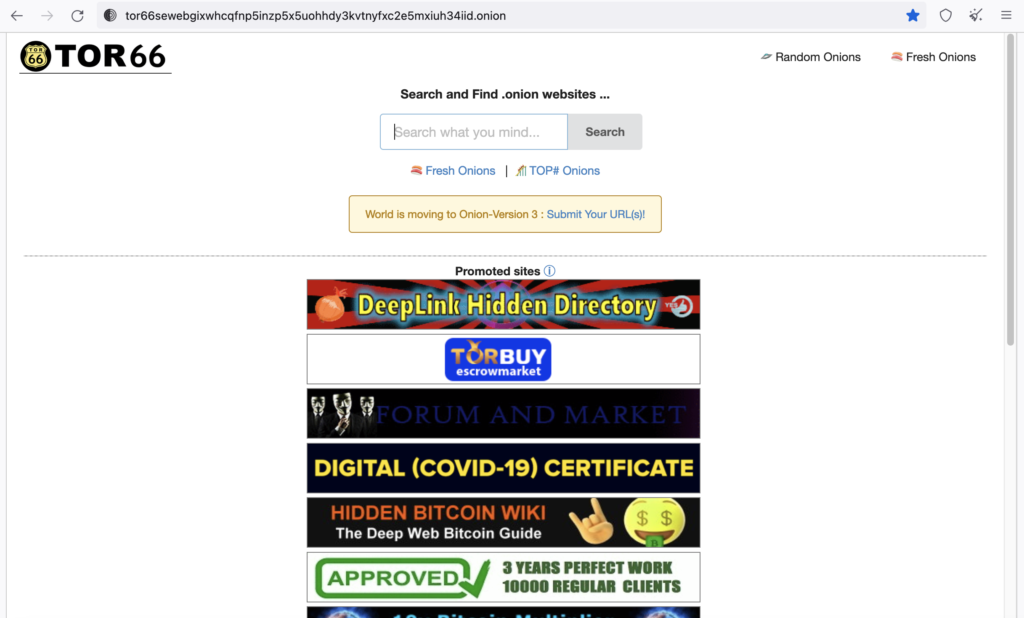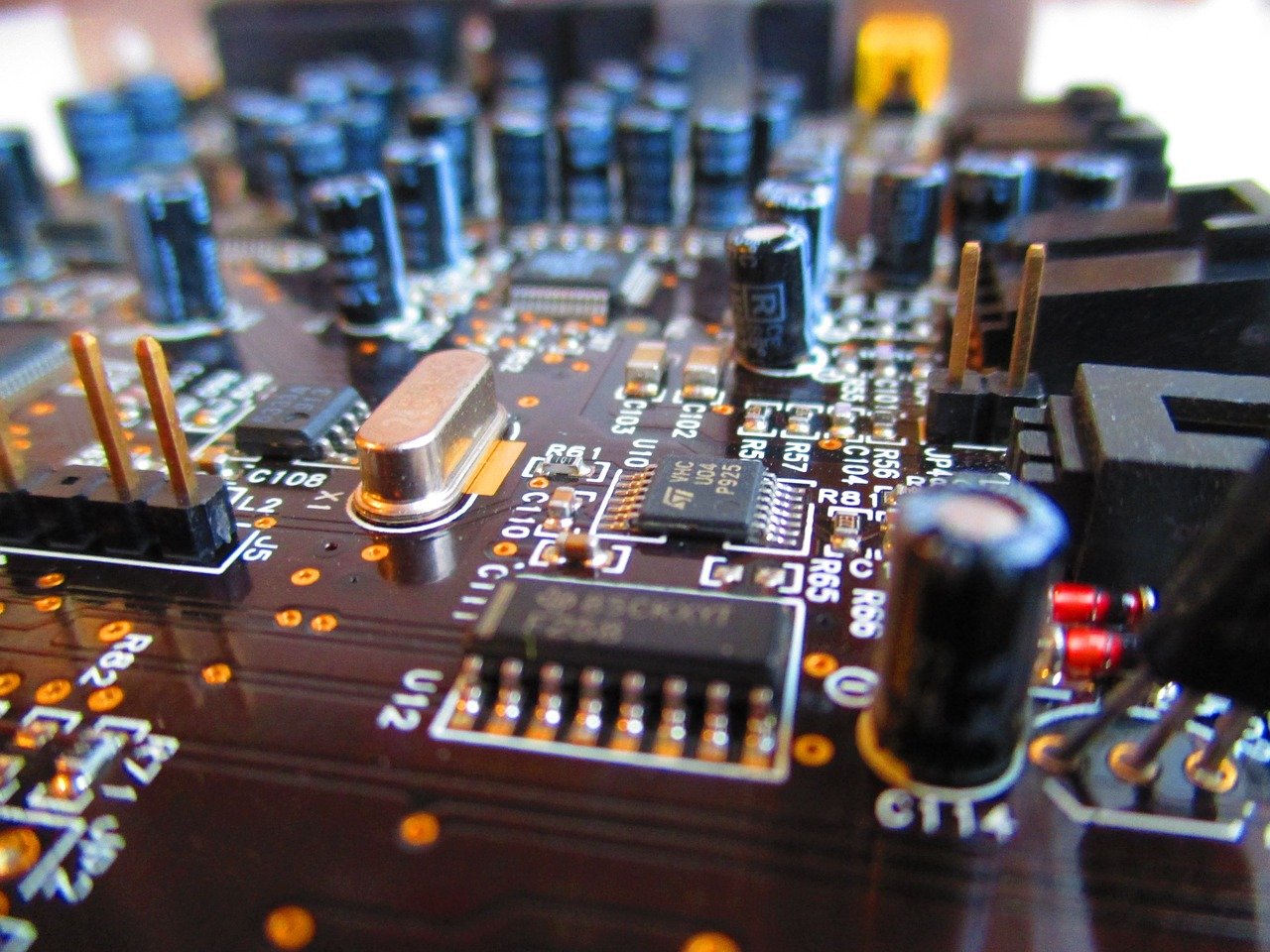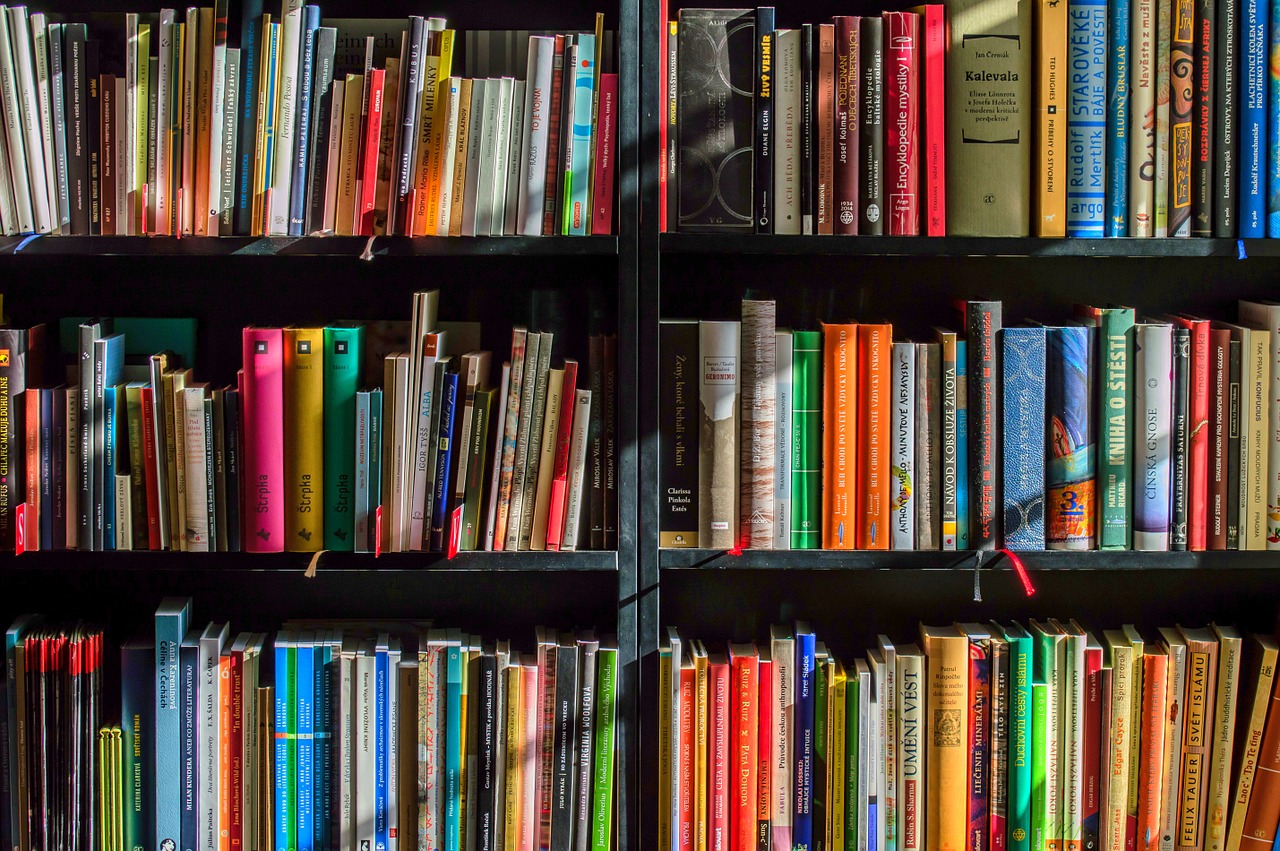Twenty years ago, technology degrees were divided in two categories: information technology management and computer science. However, during the last decade, universities have developed a variety of new programs to capitalize on the increased diversity of organizational technology needs. For the college student, this means trying to figure out how each of these degrees will help them meet their career objectives.
Computer Science
Computer Science degrees have been around for decades. These degree programs typically involve lots of math and an in-depth study of computer programming, algorithms, and a deep understanding of computer architectures. CS students often study more than one programming language during their program. Students with Computer Science degrees often pursue careers as in software development.
Information Technology Management
Like Computer Science degrees, Information Technology Management degrees have been around for decades. These programs are more aimed at network and system administration. Courses in Windows and Unix management as well as database are common. Additionally, students will often study network routing and switching protocols. IT majors typically manage an organization’s networks.
Cybersecurity
A relative newcomer to the realm of IT degrees, the Cybersecurity degree path is similar to Information Technology Management. However, the Cybersecurity professional has a much deeper knowledge of how to secure networks as well as how to find and exploit vulnerabilities. Additionally Cybersecurity degrees may include additional training on subjects such as law, cryptography, ethics, and risk management.
Data Analytics
Another relative newcomer, Data Analytics degrees mix knowledge of Computer Science with a deeper understanding of data. This understanding of data can then be used to enable the student to create artificial intelligence models for solving complex business problems. Like the Computer Science student, the Data Analytics student will learn programming. However, whereas a CS student may learn Java or C++, the Data Analyst is more likely to learn Python or R as well as a more in-depth study of statistics.
Software Development
Another newer degree, the Software Development degree takes a wide view of software development. While the Computer Science student dives deep into programming and algorithms, the Software Development degree path includes a much broader view of software to include project management, quality assurance as well as network management and databases.
Conclusion
While the number of paths is ever increasing, the truth is that there is a tremendous amount of overlap between each path. Additionally, whether your degree is in Computer Science, Data Analytics, or Software Development, you can find jobs as a computer programmer. However, each path will provide you with a slightly different part of the big picture of computing technologies.