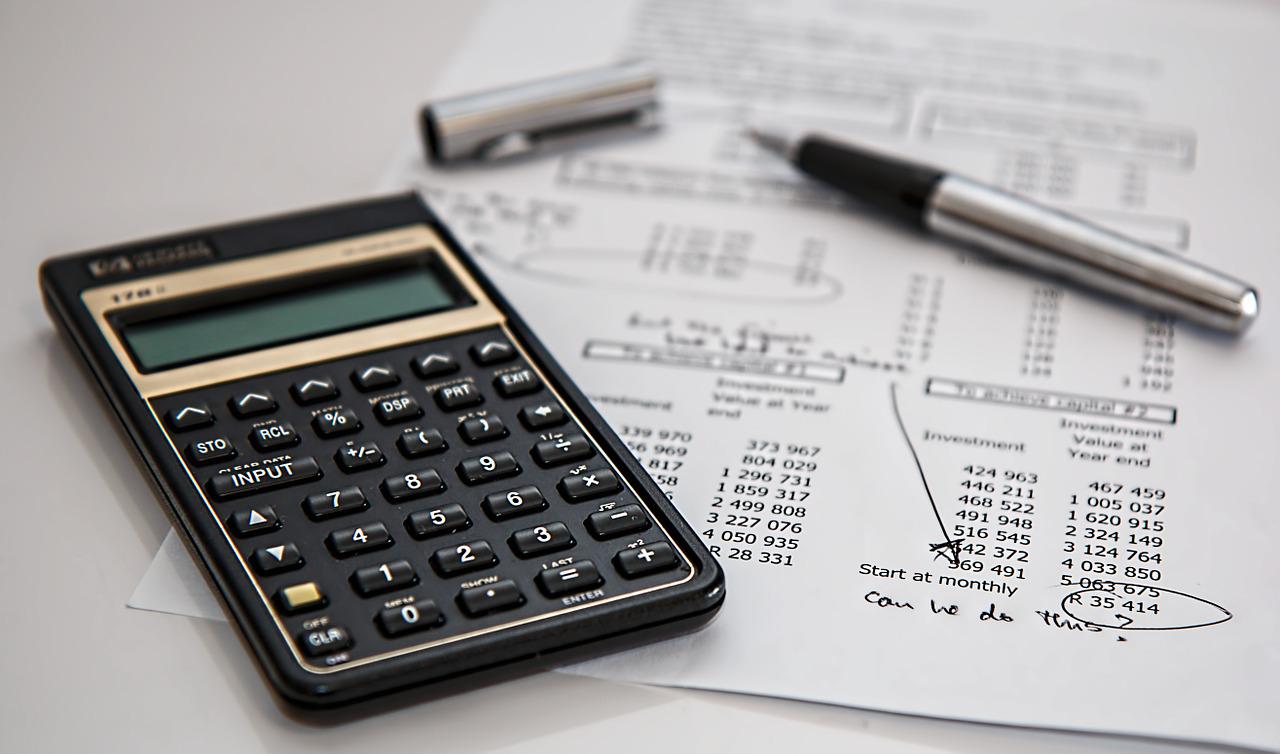If you use QuickBooks online, please note that there is a bug on the new invoice screen. Unfortunately, if you click in the wrong text window, credit card payments will be automatically enabled. I have previously enabled ACH, but do not want credit card payments since they have significant fees that I don’t need to deal with in a service industry.
In the below screenshot, you will see a new “Tell your customer how you want to get paid” input box. Previously, the text box at the bottom of the invoice was a note for the customer. This has been moved down further. Notice how Bank, PayPal, and Venmo are enabled.
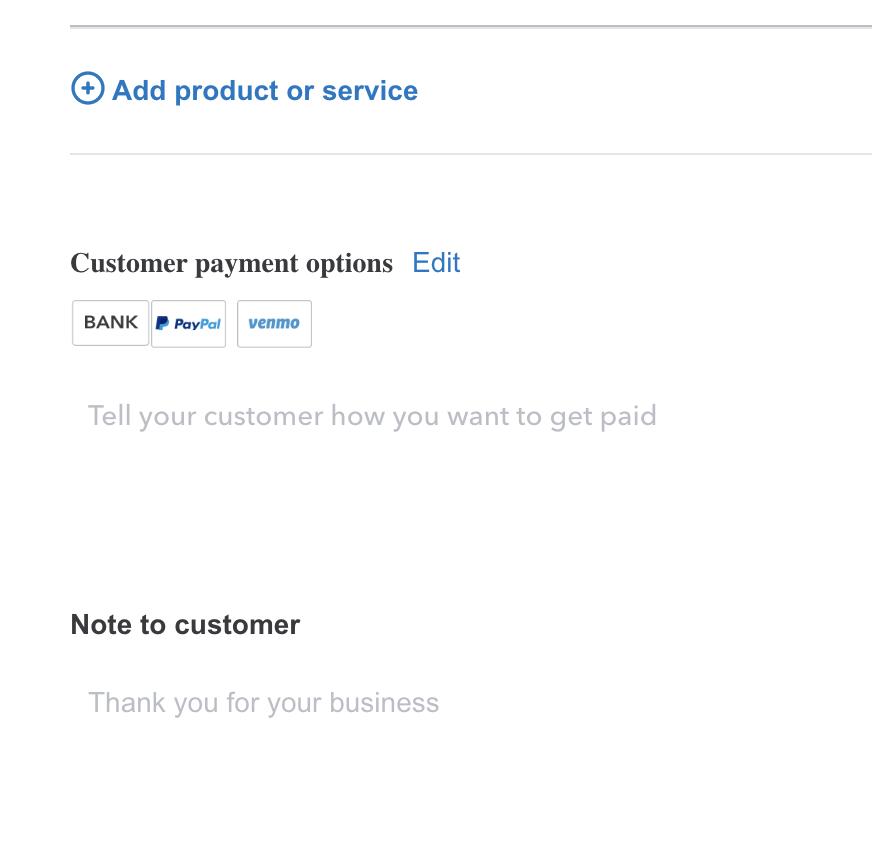
However, on this screenshot, I have clicked the text input and the credit card options automatically appeared.
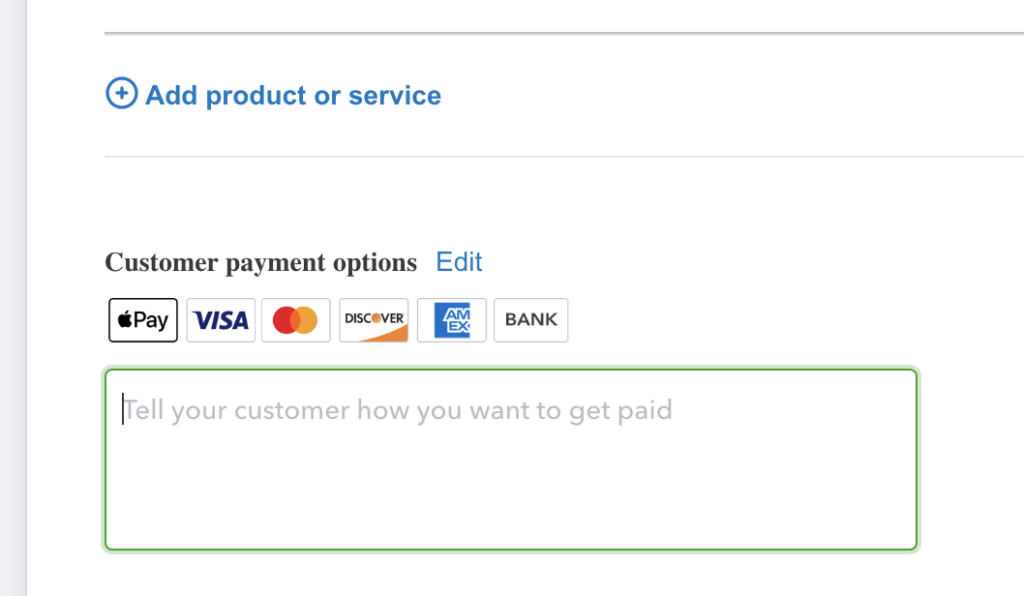
On the left side of the screen, you will notice the option to turn credit card back off. However, as I worked through this with QuickBooks support, there were many times that these options did NOT appear. In which case I had to exit the invoice and create a new one.
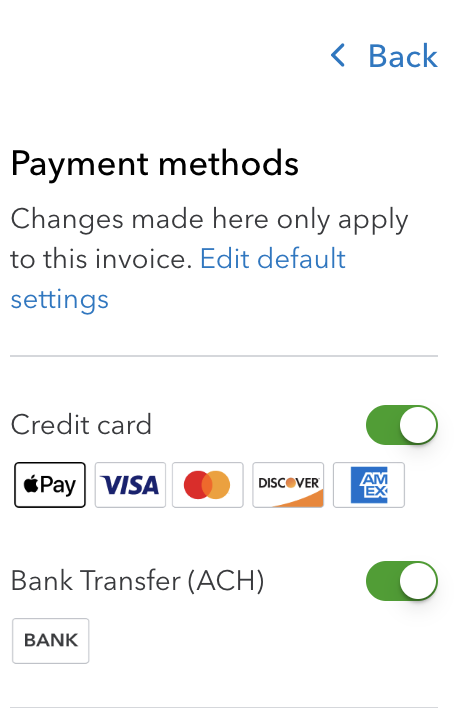
While I made QuickBooks aware of this issue this evening, it will likely take time to resolve. So, if you use QuickBooks and do not accept credit card payments, be careful of the new interface and double check before you submit to a client!