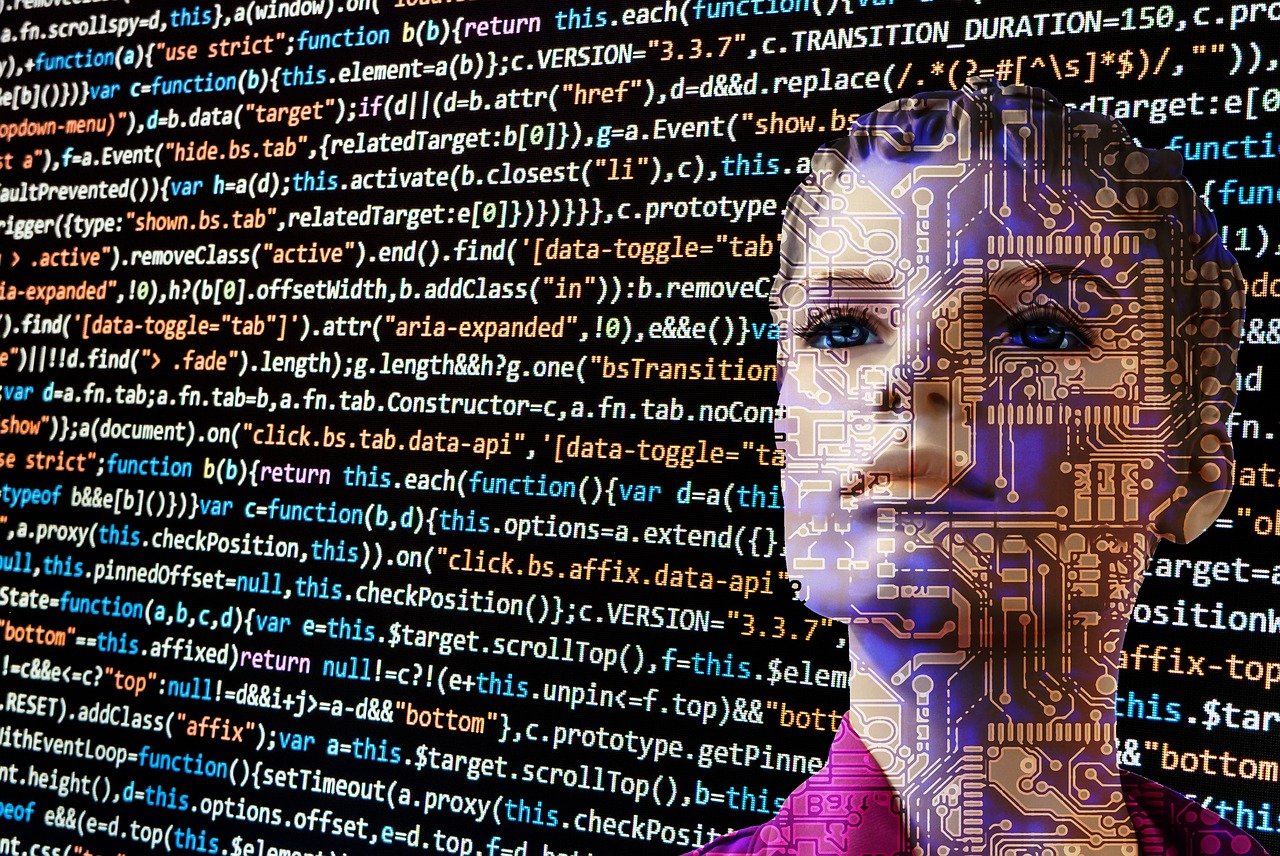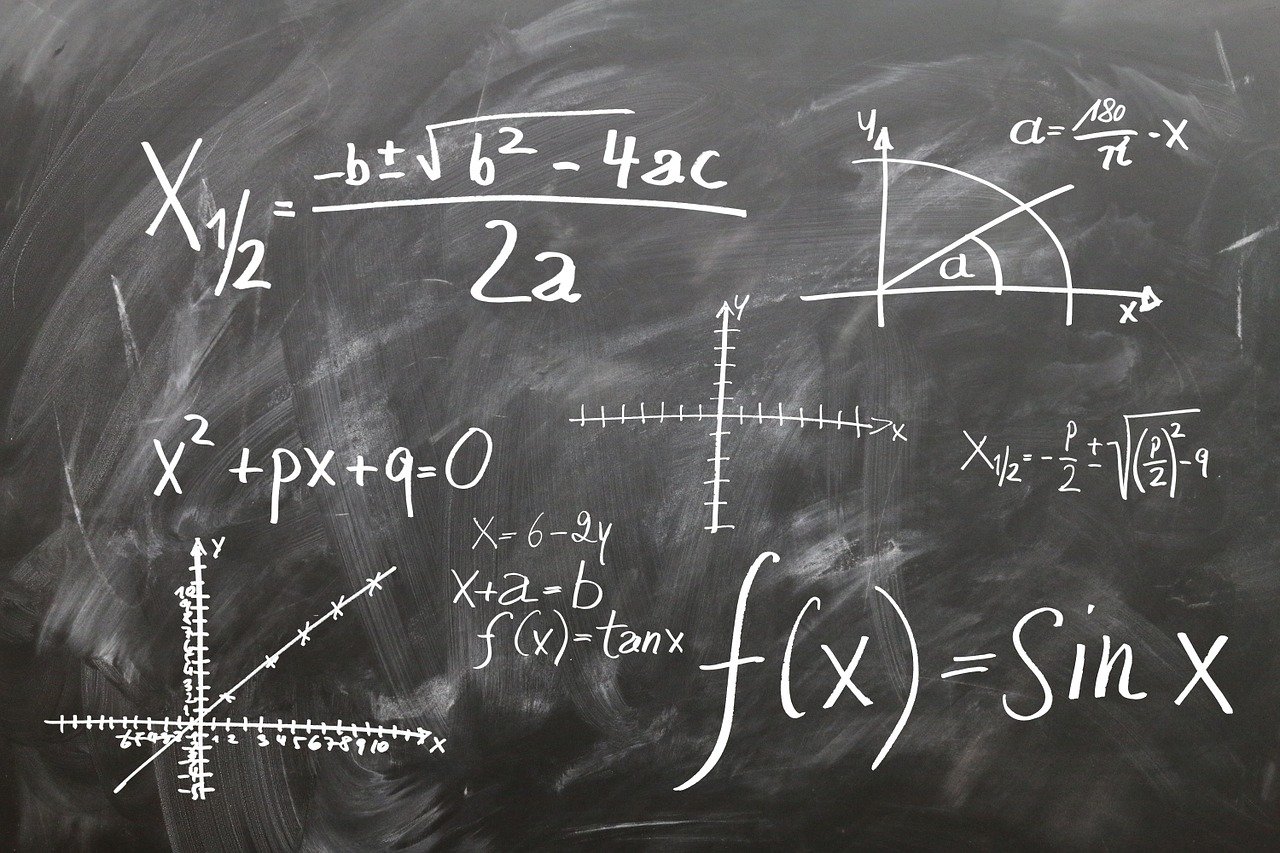Up to this point, we have talked about some of the fundamental algorithms for artificial intelligence and how they can be implemented in Java. Java is a great language for speed and wide usage in the software world. However, Java is not the only choice for implementing artificial intelligence. In this post, we will examine three of the most popular languages for creating artificial intelligence solutions.
Java
Java is one of the most widely used computer programming languages available today. Since it’s development in the 90’s, Java has been widely used for web development as well as for creating cross-platform applications. Java runs in a virtual machine – the Java Virtual Machine (JVM). Any computer that has an implementation of the JVM can run a Java program. Additional languages have been developed that are comparable with the JVM as well including Scala, Groovy, and Kotlin. Java is object oriented, compiled, and strongly typed. Compiled languages are fast, but strongly typed languages can be problematic in artificial intelligence as data structures must be well defined or generics implemented which can complicate code.
R
R is a statistical programming language used more by statisticians than computer programmers. It is designed to deal with matrices of data, and as such is very well suited for AI development. Additionally, R has a multitude of packages that can easily create graphs and charts to help analyze data dependencies. However, where R is lacking is in ease of use. Additionally, R isn’t as well suited for deploying AI applications – but rather for research.
Python
Python has been around since the early 90’s. However, it’s mainstream use has only exploded during the last decade or so. Because of it’s simple syntax, Python has been widely embraced by people outside of the programming community – and in educational settings. Because of this, Python use has exploded for utilities, system administration tasks, automation, REST-based web services, and artificial intelligence. Furthermore, Python has excellent frameworks and tools for AI development. Of particular interest are Jupyter and SciKit Learn. These tools greatly simplify AI development, and allow developers to work on solving problems more quickly than Java and with substantially less setup and expertise.
MATLAB
While talking about AI languages, I must also mention MATLAB or, it’s open source alternative Octave. These platforms are incredibly popular in academic communities. However, MATLAB – and the associated toolkits – are expensive and far more difficult to use than Python. Additionally – like R – they don’t really create deployable solutions for customers. However, if you are a mathematician, you may find MATLAB more to your liking.
Conclusion
When I work on artificial intelligence code, I will often use R and Python. While I have been a Java developer for years, and have implemented various AI solutions using Java, I find it far more complicated than the alternatives. I often use R for analyzing correlation, creating charts, and performing statistical analysis of data using R Studio. Then, when it’s time to actually create the neural network, I will use Python and Jupyter.
If you prefer, AI frameworks are available – or can be created – for any other language. If you want the fastest solution, you may look into C libraries. If you want something that will run on a browser in a website, JavaScript may provide a better solution. In short, there are a variety of options for AI. However, for the novice, you’ll probably not find anything better than Python to get you started.