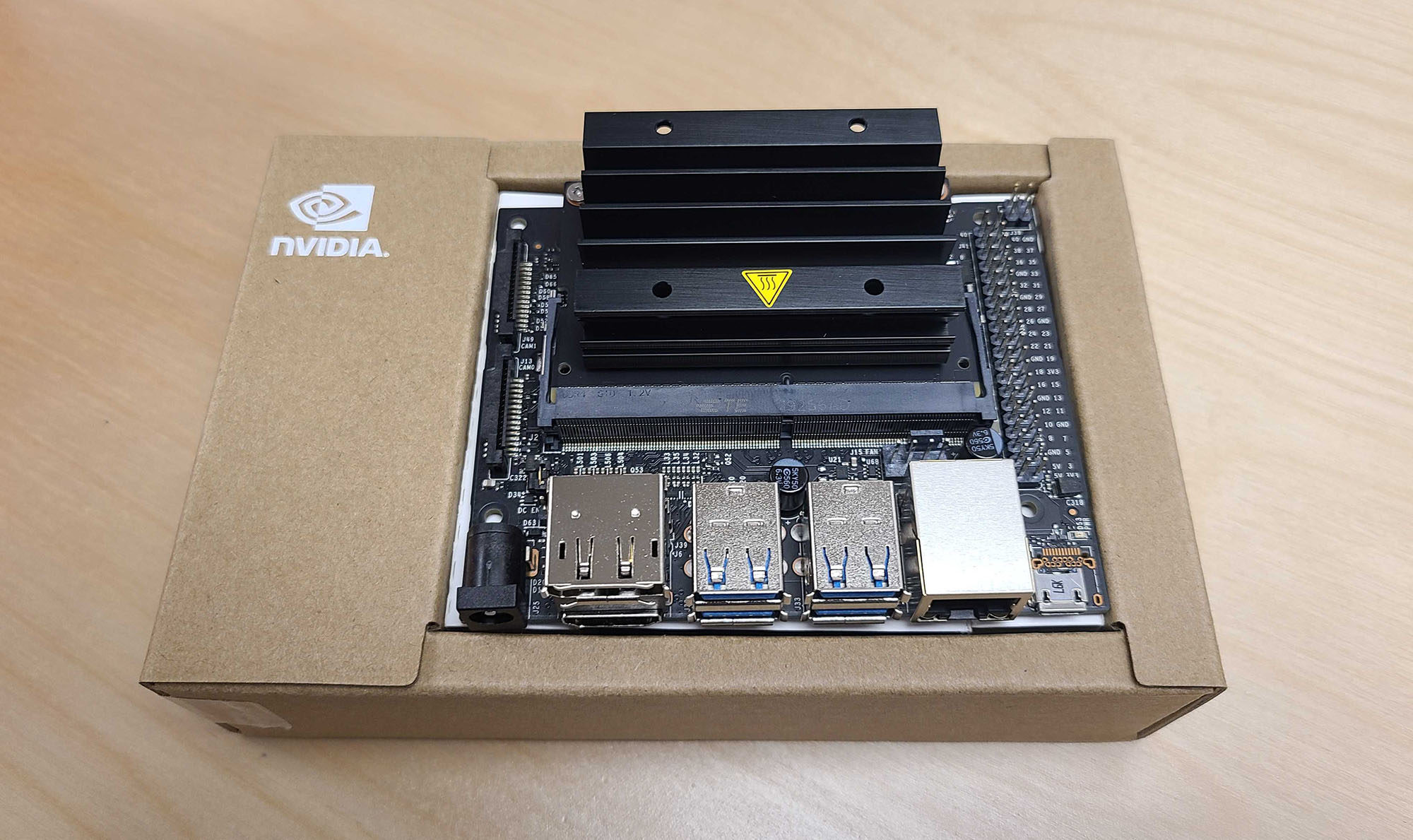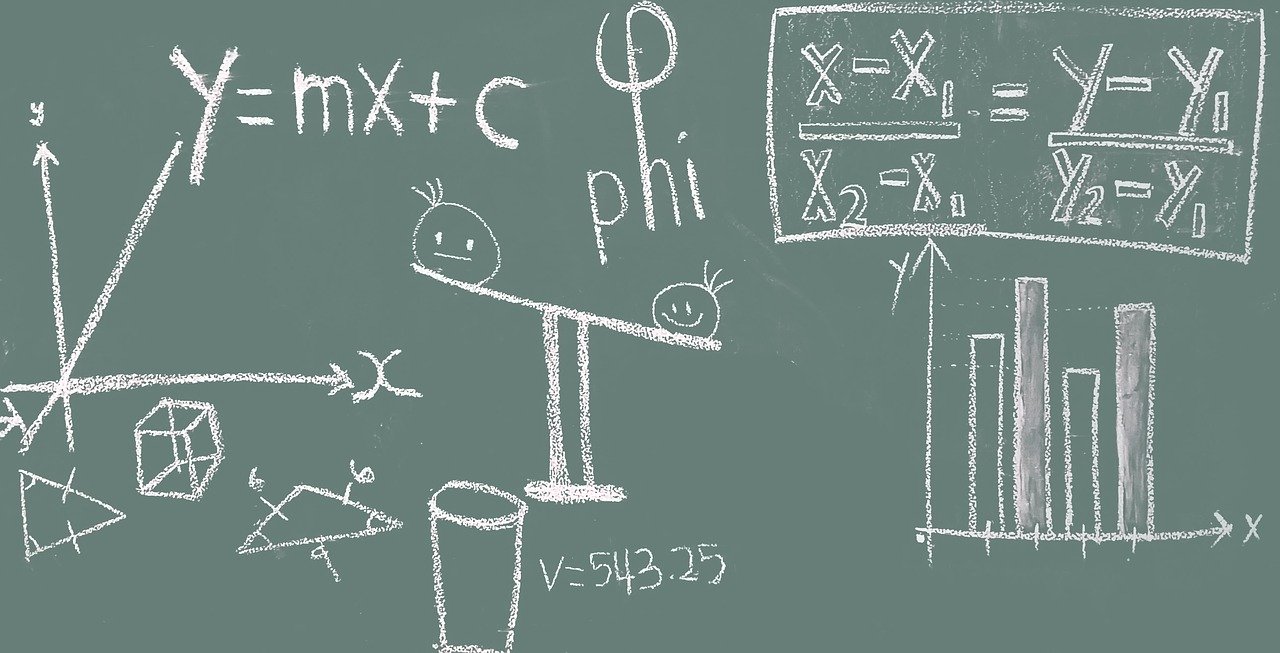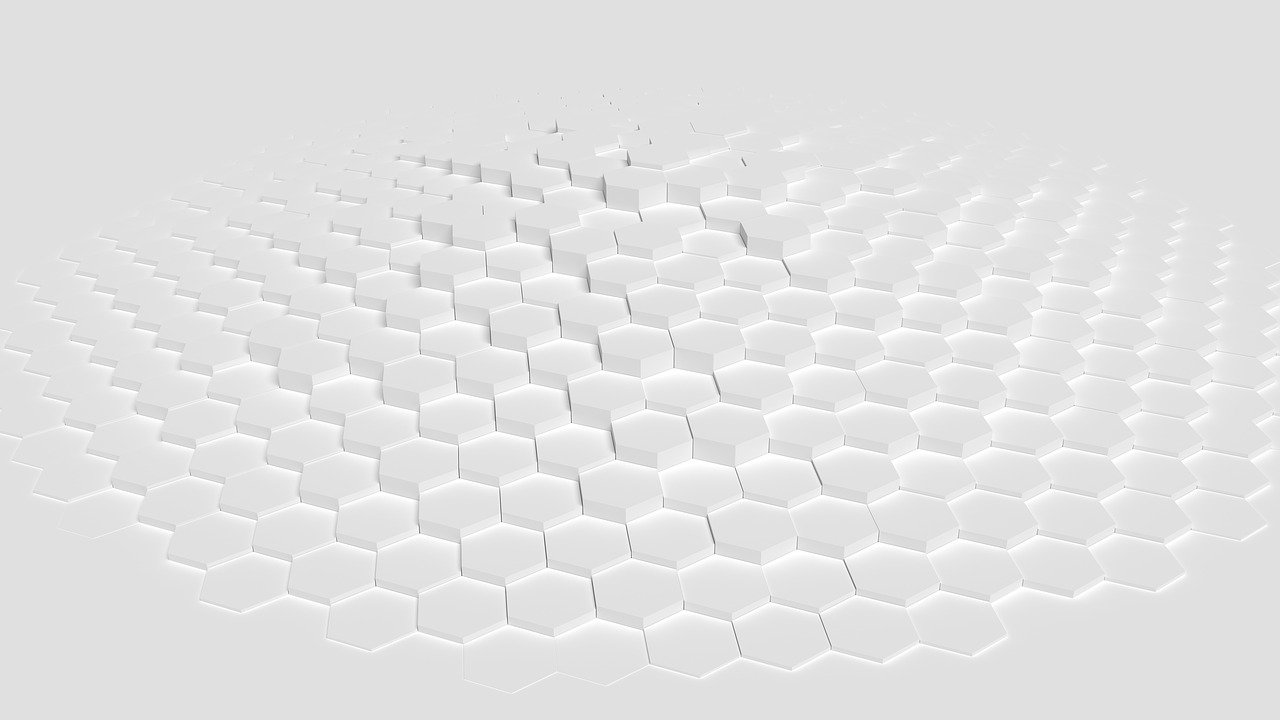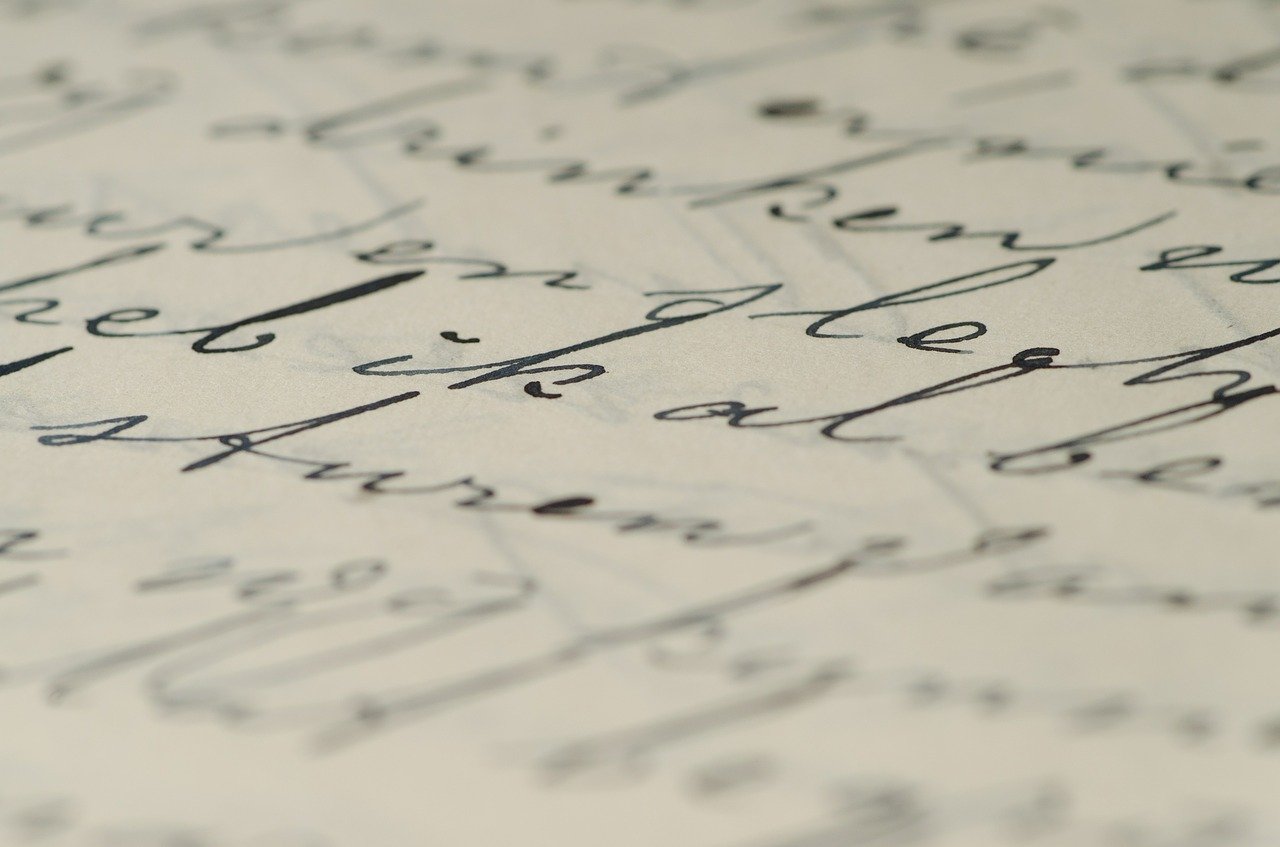During the last few months, we’ve seen a huge shift by companies to encourage remote work. Indeed, for many organizations, this is they only option they have if they wish to stay in business. Many workers are very pleased with this, and some have even blasted companies who say they’ll end their remote plans when the coronavirus passes. However, as a business owner, I have a variety of issues with remote work.
Lack of Accountability
One of the biggest difficulties with remote work is the lack of accountability. Online, you’ll see all the people who support remote work argue that if you don’t trust someone, why are they working for you? But how can I possibly ever grow to trust someone I don’t have any interaction with? If the person works a remote-only job, and was hired remotely, I have no way to ever know the individual’s work ethic, whether he consistently shows up on time, or whether he plays games at the office all day. I’ve seen many people play Facebook games in their cubicles, I can only imagine what they would do if they were at home!
Difficulty in Mentoring
I currently have several interns (or, as I hear they’re called now, externs) working for me remotely. They need to complete an internship to finish the degree, and I offered to let them work for me. Unfortunately, I can’t watch what they do or easily mentor them. I don’t know when they’re stuck, and I have no way to really tell if they’re having difficulties or if they’re simply unproductive. I feel sorry for anyone working as an extern now, as I do not believe it’s possible to provide the same level of mentorship that’s possible when a team member is onsite.
Inability to Develop Social Connections
While many people may prefer to ignore it, social connections in the workplace are important. Developing relationships with a diverse pool of team members provides an employee the ability to learn from other team members, to share in the success and hardships of a project, and to engage in team-building that grows ever important as someone desires to climb the corporate ladder. Individuals who never work at the office will have a very difficult time developing the skills necessary to become the leaders of tomorrow.
Decreased Visibility
When it comes time to promote someone, do you chose the worker you’ve never met, or the individual who you see showing up early and staying late every day? The remote worker may put in just as many hours, but it will never been seen by management. Likewise, when it comes time to downsize, are you going to fire your friend or the worker three states away?
Minimized Importance of Client Interaction
Developing custom software for clients, I place a great deal of importance on relationships with my customers. I like to visit them whenever possible, see how things are going, and even socialize a bit. I view my customers as more than a source of revenue, but as the people who enable me to have a business. As such, I place a great deal of value on relationship building. With remote workers, the option for real meaningful client interaction is gone.
Why Not Outsource Everything?
If you disagree with all of the above, and you really think that remote-only is the future, then why not outsource everything to India, the Ukraine, or Latin America? If there truly is no value to being onsite, then there’s no value to me paying an American developer when I can outsource the work at a substantially reduced rate. By arguing that all jobs should be remote, you’re actually arguing that you’re way too expensive for the benefit you provide.
Conclusion
While I think remote work can be a great thing, I reject the notion that it is superior to working onsite. I look forward to returning to a normal business world where I can interact with my customers, meet for a burger with a new lead, and mentor my team in person. The remote-only world of today isn’t all it’s cracked up to be!