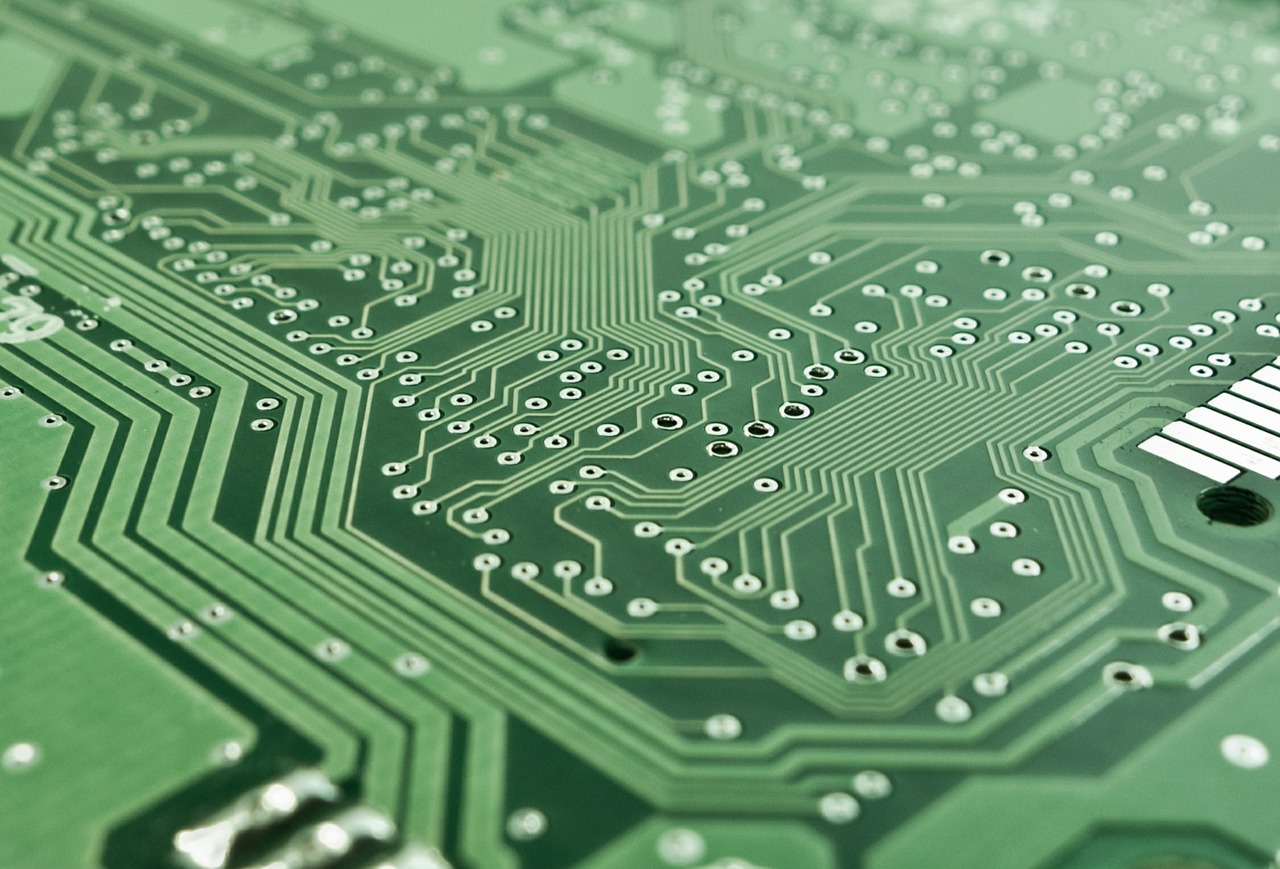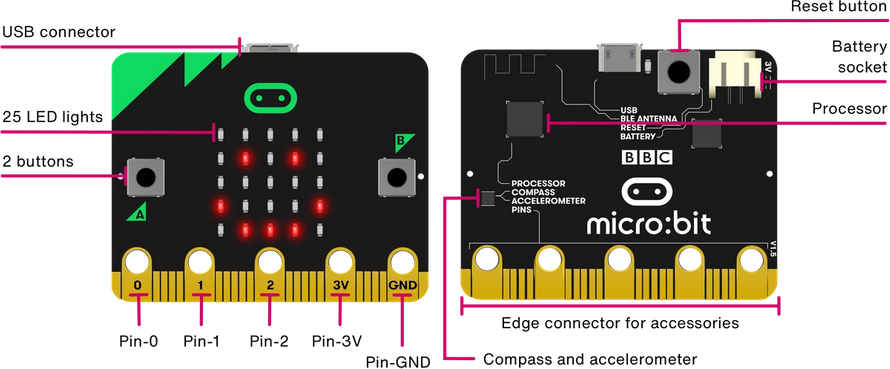Many are very unhappy with the notion of repealing Net Neutrality. Shouldn’t the internet be free of corporate interests? Shouldn’t we be able to have access to whatever we want without infringement on our rights by our ISP? But what about the rights of the ISP? Do they not have rights too? In our nation, the first amendment freedoms we enjoy apply to all – business and individual alike. As such, isn’t Net Neutrality an unconstitutional infringement on the rights of the ISP?
Let’s look at some other big issues over the past few years that share similarities with Net Neutrality. First, the case of the baker who did not want to bake a cake for a gay couple. The bakery argued that their religious convictions prevented them from supporting a gay couple in that way but the courts disagreed. This greatly upset Christian groups and other conservatives across the nation. They argued that the business’s first amendment rights were violated by that decision. How about the revelation that Facebook was curating the news to push down conservative views and increase visibility of liberal views. Of course, liberals thought this was ok – after all, Facebook has a first amendment right under the constitution to engage politically. The arguments for birth control under Obamacare, and Twitter’s removal of conservative voices are more examples where many argued that it was unconstitutional to limit the free speech of businesses on both sides of the political aisle.
So, both the left and the right has agreed in the past that businesses should have first amendment rights. Now, with Net Neutrality, the American people are unhappy that those rights will be extended to internet service providers. But we can’t have it both ways – whether our political views are liberal or conservative – we need to find a consistent voice in determining what (if any) limits exist in the first amendment rights of corporations.
While I personally want my internet to be free from manipulation by my ISP, as a supporter of the first amendment I struggle how to say such a law is constitutional.